iLife for PC Review: Sony Imagination Studio
(Update: Sony announced the release of Imagination Studio Suite 2 this week. I’ll be looking it over in the coming weeks and posting an updated review here as soon as it’s done. – Benson)
The Christmas season is quickly closing in on us. While the current economic conditions might be forcing you to take a second look at what you might include on your present list, if you or someone who’s been nice this year are interested in creating your own podcasts or video pieces then you might want to check out something softer on the pocketbook – the Sony Imagination Studio.
A little while back I talked about Sony’s new Imagination Studio Suite, offered exclusively through Dell’s Web site. Dell seems to be moving to the fore on providing PC consumers with a version of Apple’s iLife. First they offered something from Adobe that could be installed on certain XPS systems. Now they are offering Sony’s answer to Apple’s popular suite.
Since writing that post, it has become the most viewed piece on this site, once again hinting to me that there are a lot of people out there interested in finding an answer to Mac fans love of iLife. Also, a lot of people have clicked through to check out the software on Dell’s site. I don’t know if anyone purchased it, maybe Dell would have that info (probably not).
So I decided to give this suite of programs a brief run through.
I had my first run in with the program suite at the 2008 New Media Expo, while hanging out around the Sony Creative Software booth. Voxana and DJ Papi Love from the AcidPlanet Web site were handing out demo copies of the the Imagination Studio Suite to the attendees.

(Me with Voxana and DJ Papi Love from AcidPlanet at the 2008 New Media Expo)
I brought some of the CDs back to ABQ and handed them out to my co-workers and family members. While I don’t think any of my co-workers have picked up the programs yet, I’ve been able to give them a bit of a shakedown, as part of my ongoing search for a PC equivalent to Apple’s iLife package. Sony’s Imagination Studio Suite offers many of the same PC programs as iLife, except for iWeb – but as I’ll point out here, between free blogging sites (such as WordPress or Blogger) and Facebook/MySpace, there is no need for iWeb.
And away we goooooooo…..
Sony Vegas Movie Studio Platinum
Vegas Movie Studio is the video editing software included in the Imagination Studio Suite. The layout of the editing suite is different from Apple’s iMovie – Vegas Movie Studio has a more traditional, linear video editing layout than iMovie does. Vegas Movie Studio has also proven to be a more powerful video editing program than the built in Windows Movie Maker.
In Vegas Movie Studio, the user has separate tracks for multiple video and audio tracks. You can have individual tracks dedicated to dialogue, background music, special effects in addition to multiple video files.
Importing the audio and video elements to a project were easier to import into Vegas than iMovie. With iMovie I found that if I didn’t import just the right file, in just the right way, while hopping on one foot under a waxing moon and preparing a chicken blood sacrifice, the video file wouldn’t import correctly. While with Vegas, a simple click on Project > Import Media opens up a menu showing the importable files. For digital video capture, a quick click on the Capture Video button calls up Vegas’ capture menu.
I found Vegas to be very easy to edit with, I used it to trim and edit video footage of both Barack Obama’s and John McCain’s visit to campus. After editing the video, I was able to export the final video directly to either YouTube, or Sony’s own AcidPlanet.com podcast/video cast/music site. A pop-up screen asked for all of the necessary information to log into either service and input all of the necessary information for the video submission (login and PW, name, description, tags, etc.)
One of the things I had a problem with in Sony Vegas was locating the trimmer, so I could slice video files as necessary without bringing in multiple copies of the same file when adding cuts to the project. This could be user error in part, but I notice in Premiere Pro it’s part of the lower right hand menu, which makes it very easy and quick to make the necessary slices.
Cinescore Studio Plug-In
Vegas Movie Studio, in the Platinum Pack, Platinum Pro Pack and Imagination Studio Suite, comes loaded with the Cinescore Studio plug-in. Cinescore is Sony Creative Software’s soundtrack creation software, and Cinescore Studio is a stripped down version of the program. It’s not an actual program in Imagination Studio, it’s a plug in with Vegas Movie Studio. All you need to do is right click on one of the audio tracks and click “Insert Generated Music” to activate the plug in.
From this menu you can select the type of music you wish and a number of variations of the music you want to include in your project. In the next screen you can select the length of your music file, the composition style and more. Cinescore Studio will then insert it into your movie project. This is a great way to get some quick background music for a podcast or movie scene.
When you are working with the audio section of your project, you can right click on any of these tracks and the “Edit Selection in Sound Forge Studio” appears. Clicking on this allows you to edit the dialogue in Sony’s Sound Forge Studio.
DVD Architect Studio
Sony’s DVD Architect Studio is the company’s DVD Menu creation software. Since most people will be uploading videos to Web sites such as your blog, YouTube or AcidPlanet, unless you are creating DVDs for a film project, DVD present, etc. there is a minimal need to use this software.
Should you need DVDs for any reason (family gatherings, etc), DVD Architect Studio is a good choice to create your DVDs. There are many different DVD menu themes for you to pick from, and more are available from the Sony Creative Software Web site.
Sony Sound Forge Audio Studio
One of the programs in iLife that I find to be very beneficial is Garageband, Apple’s audio editing, looping and podcast creation program. Trying to put so many things together in one program can lead to a bit of clutter on the screen, and trying to edit interviews in Garageband leaves these weird bubbles of text in the file that you have to remember to pull back together for a coherent podcast or audio file.
However, Garageband does have a specific setting when you want to record a podcast, with tracks set up for voices, jingles, additional recording, and a window for you to drop and drag artwork for your podcast. And the Garageband browsers are great when it comes to locating files not only by name, but type of file as well. This probably comes from providing so many loops for your specific software package (such as Apple does).
Sony’s got two programs that fill this need for PC users. The first of these programs is Sony’s Sound Forge Audio Studio.
I’ve primarily been using Sound Forge Audio Studio to edit podcasts at the university, and clean up audio in some of the video pieces I’ve been working on. Editing files in this program are as easy as highlighting a bit of text and deleting it, or cutting and pasting the file, or adding various effects to your heart’s content. The best way to figure out which effects you want to use with this powerful program would be to play around with a test audio file and the included effects.
As with Vegas Movie Studio, you can publish your files to the Web, using Sony’s AcidPlanet Web site.
The other half of this tandem of programs is…
Sony ACID Music Studio
ACID Music Studio is the stripped down version of Sony ACID, Sony’s industry-standard music looping software. Loops are just short music files that sound like one continuous piece of music if they are repeated. When you start combining multiple loops, such as a drum beat, a couple of guitar loops, you can create your own music.
Some of these loops are available on CDs or download from various locations, from many musician stores to Amazon.com (where you will find some pretty good deals) to Apple (if you have Garageband) and Sony Creative Software (which, as expected, work well with ACID). ACID Music Studio comes with a large library of loops at your fingertips after you install it. If you are interested in music loops, a Google search for “Music Loops” will give you many more answers than I can give you right now.
I haven’t spent as much time working with ACID as I have been with Vegas and Sound Forge studios. But I like what I have tried so far with the program. Adding loops is as simple as drag and drop and then using a “brush”-like tool to repeat the loops in each track. I’ll add another update once I have more practice with ACID, and possibly a couple of completed songs on the site.
Photo Go
Photo Go is a cool little program that allows you to keep track of your digital images and do some basic editing to them.
(Awwwww, I always told her she’d be in pictures)
You can color correct images, crop, rotate, remove red-eye, and correct brightness and contrast among the editing features. You can’t sharpen your images, but this is something that can be taken care of using Windows Live Photo Gallery or Picasa 3.
One thing that would be nice would be a way to export your pictures to Flickr or Google’s Picasa. There are simple ways to work around this. Flickr Uploadr allows you to drag and drop pictures to upload to your Flickr account. Or, should you prefer using Windows Live Photo Gallery, you can upload your pictures to Flickr as well.
And then there’s iWeb
I’ve checked out iWeb on the Mac. It’s a cute program that gives you quite a few pre-built templates for various needs for beginners or those not interested in Web site creation. Honestly, it’s easier if you go to WordPress.com (where this blog is hosted) or Blogger.com and create a blog for your basic web needs. You can use your blog as your web page, kind of a “Grand Central You” for your content creation and social media needs.
From your blog page you can link to your Flickr account, YouTube account, upload your podcasts, etc. This serves as a better replacement for your probable web content needs than iWeb. And should you need a Web page presence, you can always check out the templates at Open Source Web Design.
What about help?
One of the things I like about Sony’s content creation software is that at startup you can allow the “Show Me How” menu of tutorials to pop up, in case you have any questions or want to learn more about what you can do with the software.
These tutorials will take you step-by-step through how to do each of the tasks, with a window going from one part of the screen to the next, highlighting each task and showing you exactly where to click and what to do next. The lessons are quick to follow, not taking more than a few minutes each. I’ve found them invaluable when working with the software.
All in All?
For the price, anywhere from $150-$200 depending on the current discount available at Dell.com, the Imagination Studio Suite fares very favorably when compared to Apple’s iLife suite. Having used both (I have a Mac laptop at work) I find that I actually prefer using Sony’s software. That might be because I’m more used to a Windows set up. This suite of programs give you all but one of the options of iLife, and as I’ve pointed out here, you don’t really need iWeb.
For years PC users have heard Mac users talk about iLife and how there’s nothing on the PC side that can compare with it and how beautifully integrated the programs are, and how iLife is one major reason for people to switch to Mac from PC. There’s a little bit of arrogance behind those statements, but for a while it was hard to locate a simple suite of programs that worked together in an integrated fashion for the PC side. These programs were available separately from Sony Creative Software, but individually they would have cost more than the suite.
If you’re a fledgling podcaster, or YouTuber, or movie maker – or even not so fledgling – you’ll find these programs useful to your endeavors, for the price. It’s the first step before you move on to either the Adobe Production Premium Creative Suite (another set of programs I really recommend when you want to take the next step to more professional tools) or Sony’s professional level tools – Vegas, Sound Forge and ACID Pro (which I haven’t tried).
Rating: 5 bullets out of 5.


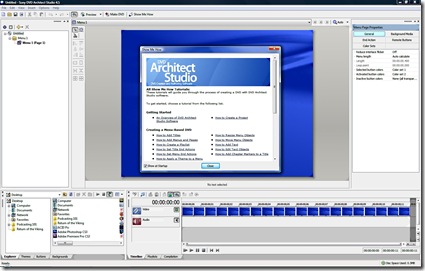

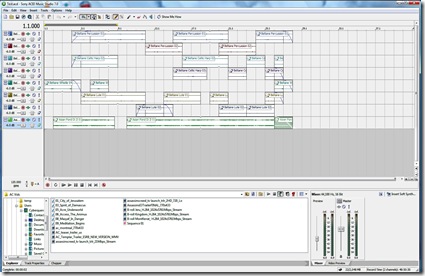


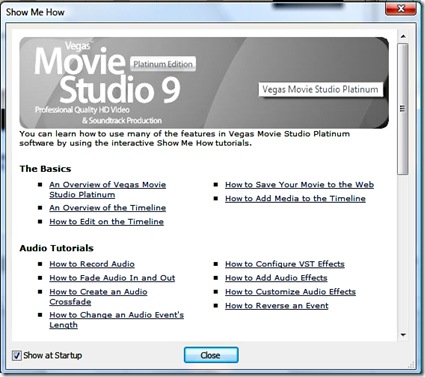






Sony Vegas is great for video editing. Being able to use multiple layers of video and realistic (not-cheesy) effects is a big step up from other programs I have used. Vegas was a big reason I just upgraded to a new Dell Studio XPS 8000 with a Core I7 processor and Windows 7.
But, can anyone please tell me how to install the Cinescore plugin in Vegas with the Imagination Studio? I understand that to activate and USE the plugin, I right-click in an audio track, but the “Insert Generated Music” menu is not there.
I sent a Help request at the Vegas site, but got no response. They might have rejected my request because I didn’t have a valid license key. (Catch 22)
Does anyone know if Cinescore is still part of the Imagination Studio, even though it is still advertised as part of the package? There was no mention of Cinescore on the box that came in the mail, on the CD installation menu; nor was there a license key for it with the others in the box. Has anyone been able to get Cinescore to work recently with this package? I am looking forward to trying it!
Hi Mark,
As far as I know Cinescore Studio is still part of the Imagination Studio, and is actually also part of the Platinum Pro and possibly Platinum pack as well. I’ve noticed the price on the full Cinescore has drop dramatically as well – it’s now $46, down something like 66%, for the download edition. If you have the spare $$ I’d try to pick that up.
The guys at Sony Software seemed pretty nice when I spoke with them, so they might be really busy. If you’re on Twitter they are @sonysoftware, and the number for the central office is 608.256.3133.
There’s also always the option of uninstalling Vegas Studio and the Cinescore Studio and reinstalling both of them and see if that works. If not, it sounds like a faulty serial number which happens from time to time (misprints, etc)
Check back in here if you do or don’t get it taken care of, I’d like to hear about what happened!
Benson
The problem is not a faulty serial number; they have sent me NO serial number for Cinescore in the box.
I tried sending a support request again. I got this immediate programmed response. This is verbatim from Sony Support:
“We noticed that you chose “Windows 7″ as your operating system. This particular Sony Creative Software program is not supported on any Windows 7 operating systems, and therefore not eligible for support. However, you might be able to find a solution from our extensive knowledgebase.”
Say What??? Dell packages this bundle with new Windows 7 machines. Now they tell me it isn’t supported on Windows 7??? Or did they find out the Cinescore does not run on Windows 7? I wonder- is that the real reason they are discontinuing it?
Anyone reading this- please don’t be concerned about Sony Vegas on Windows 7. It runs great on Windows 7. My problem only deals with the Cinescore plugin.
Hey Mark,
Are you on Facebook? Sony Software is located there and you might have a better chance of getting in touch with someone on there. They seem to be pretty active on the account and your message might get a better response from the Vegas team.
Benson
That’s really weird, there’s no cinescore plugin serial number and they are still giving you stock answers. Was there a card with the other program’s serial numbers when you got the software?
I’m running the full cinescore program on Windows 7 and it works fine – I have to run it as an admin (which might be a sign), but once it’s up it hasn’t given me any problems. I’m sorry, I wish I had more that I could help you with. Did you get through to anyone at that phone number?
I have Platinum Pro Pack and did not get the Cinescore plug-in serial number, either.
They first told me to download the plug-in update, it still asks for a serial number.
When I try to explain that Cinescore was installed and just wants a serial number that Ican’t find in the box, they changed their story a little and said that Cinescore was being discontinued and that I would have to send them proof of purchase for Studio before they could help me any further – I guess having a valid serial number, and registering online, isn’t proof enough?
I’m still working with support, but we’re just going around in circles at this point.
Despite the problem with Cinescore, I want to emphasize that I just made the switch from Pinnacle Studio 12 because of their lack of support (which all but destroyed my computer trying to troubleshoot and “change” components for their technicians), and even though I’ve only been using it for about 2 months now, I am much more happier with Sony, than Pinnacle.
Hey Mark,
Sorry to be so late in getting back to you. I have an email in to the peeps at Sony Creative Software with your question, but have not heard back from them. I also asked if it was possible for people who purchased the Imagination Studio Suite with Cinescore and were unable to access Cinescore to receive copies of the soundtracks they mention on their new Imagination Studio Suite Web page (here: http://www.sonycreativesoftware.com/imaginationstudio) I’ll let you know as I find info out.
Benson
Wow James! That’s an incredibly kick ass video! 🙂
Interesting writing. I was looking for something on this business related topic. Added to my bookmarks.
Benson,
It’s 5/31/2010 and I appreciate the breadth and depth of your Sony Imagination Studio Suite review. I purchased it three weeks ago and it is still in the box! Like so many others I am having a difficult time finding software that creates movies starting with MP4 video. So your review is very timely for me. I used Windows Live Movie Maker and created a decent movie from that with my safari video and pictures. But I had to cut some really good stuff because I could not edit the audio etc. So I now want to kick it up a notch and make a really great movie. I’m going to take it out of the box! Thanks for your help.
Hey Bill,
I’m glad that the review was useful to you! It’s a great package of programs! I’ve been using them to edit videos shot on a Canon FS200 video camera because the camera shoots .mod files which iMovie and Final Cut Express won’t recognize (unless you buy additional plugins, etc). I really think you’ll like working with this kit. I’ve been thinking about writing a few start up tutorials as well.
I don’t know if you are looking for audio music files (as you can see from Mark’s comments, he has been having a problem with the former Cinescore plugin, which is no longer in the file) check out my iLife for PC blog (listed in the sidebar), I mention a few places to go.
Keep us updated on your project! I hope it turns out really kick ass for you! 🙂
Benson
Adobe premeire 8 or sony vegas, which is better? BTW this is the best review i have read on anything related to editing software.
Hi Vishal!
Thanks for the props about the post! From what I’ve seen, I like Sony Vegas Studio better than Premiere Elements 8, I did a quick review on Premiere Elements 8, and the reason it was quick was because it wouldn’t run on a computer with an Nvidia video card, which I have. Adobe appeared to push out Premiere Elements 8 too quickly and didn’t get everything right.
I’d stick with Sony Vegas Studio for now, perhaps once Adobe releases Premiere Elements 9 it’ll be a competition again. Plus Sony just released a new version of software for video and audio editing, which I hope to review in the next few weeks.
Benson
That’s quite strange… All of the Sony products worked before and after I upgraded from vista Ultimate to 7 Ultimate…… The software works great… I ultimately trust Sony for My video needs… This coupled with my CS5 Master Suite I shall be unstoppable!!! hahahahaha!!!
Windows 7 is really a great piece of software and it is very responsive too. *
<a href="Take a look at all of the most recently released write-up on our own blog
http://www.prettygoddess.com/index.php?board=6.0